Checkboxes are widely used in web forms for tasks such as selecting multiple options. However, when developing forms, you may need to ensure that at least one checkbox is checked before submission, ensuring that users cannot leave the checkboxes empty when required. In this blog, we will dive into how to check if at least one checkbox is checked using jQuery.
By the end of this article, you will be able to easily implement checkbox validation using jQuery with a step-by-step explanation and examples. Let’s get started!
Why Checkbox Validation is Important
Form validation is essential to make sure users fill out necessary fields or options before submission. If you have a set of checkboxes where at least one needs to be checked, having validation ensures that users don’t leave all checkboxes unchecked, which could lead to incomplete form submissions.
In scenarios like terms and conditions acceptance, multi-option selection, or survey forms, ensuring at least one checkbox is checked becomes vital.
jQuery: The Easiest Way to Validate Checkboxes
jQuery simplifies JavaScript tasks such as DOM manipulation, form validation, and event handling. With jQuery, you can check whether at least one checkbox is selected with minimal code.
Example :
Let’s assume you have a form with multiple checkboxes, and the user needs to select at least one before submitting the form.
<html>
<head>
<title>How to check atleast one checkbox is checked or not in JQuery? - debugspot.com</title>
<script src="https://ajax.googleapis.com/ajax/libs/jquery/3.7.1/jquery.min.js"></script>
</head>
<body>
<div>
<h1>How to check atleast one checkbox is checked or not in JQuery - debugspot.com</h1>
<form id="myForm">
<strong>Skills:</strong>
<input type="checkbox" value="vue-js" class="skill-check" name="skills[]"> Vue JS
<input type="checkbox" value="node-js" class="skill-check" name="skills[]"> Node JS
<input type="checkbox" value="angular" class="skill-check" name="skills[]"> Angular
<input type="checkbox" value="laravel" class="skill-check" name="skills[]"> Laravel
<button type="submit">Submit</button>
</div>
<script>
$(document).ready(function() {
$('#myForm').on('submit', function(e) {
// Check if at least one checkbox is checked
if (!$('input[name="option"]:checked').length) {
e.preventDefault(); // Prevent form submission
alert('Please select at least one option.');
}
});
});
</script>
</body>
</html>Output:
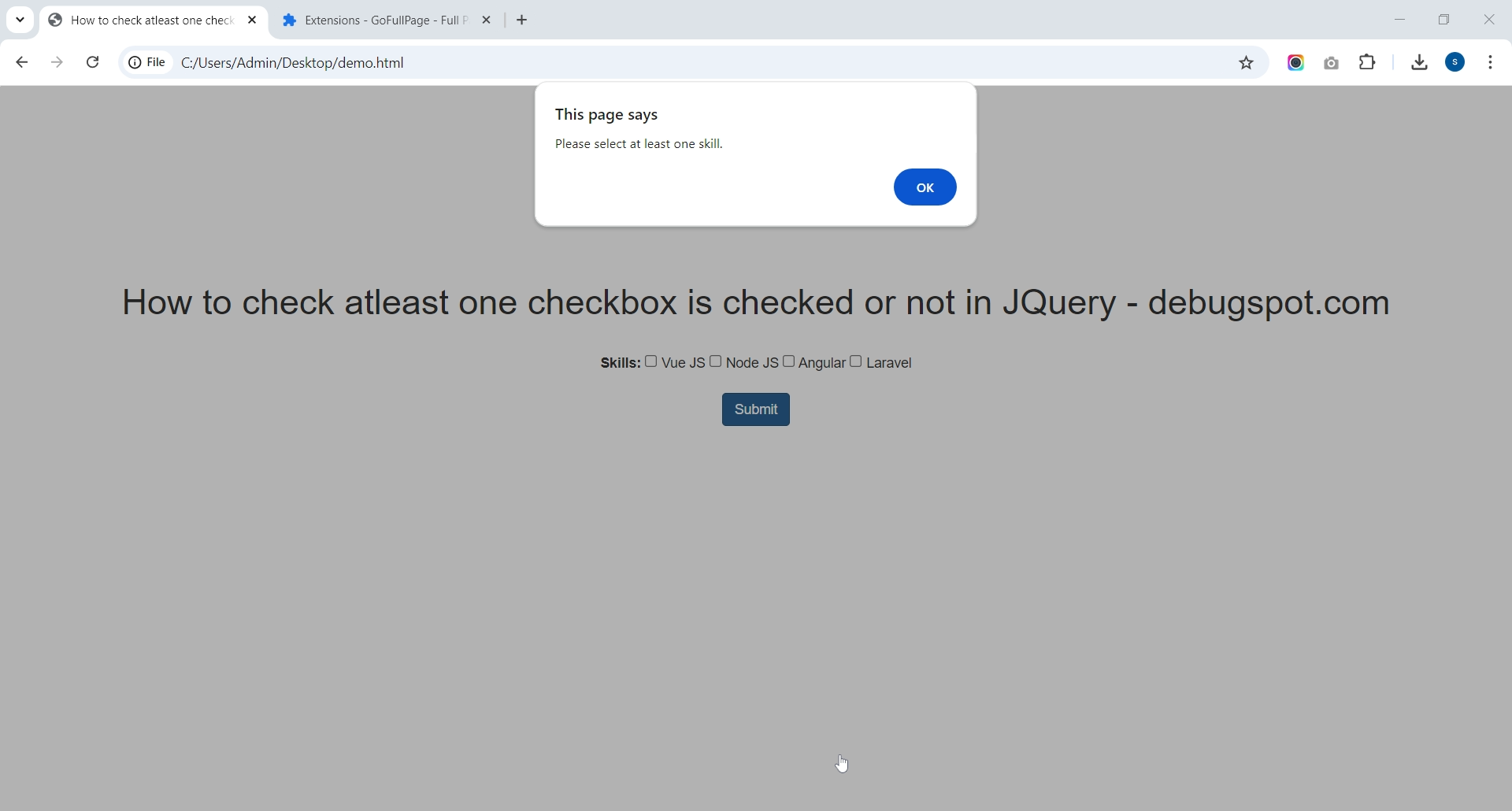
Learning jQuery for Beginners Jquery Docuentation
I hope this example helpful for you !