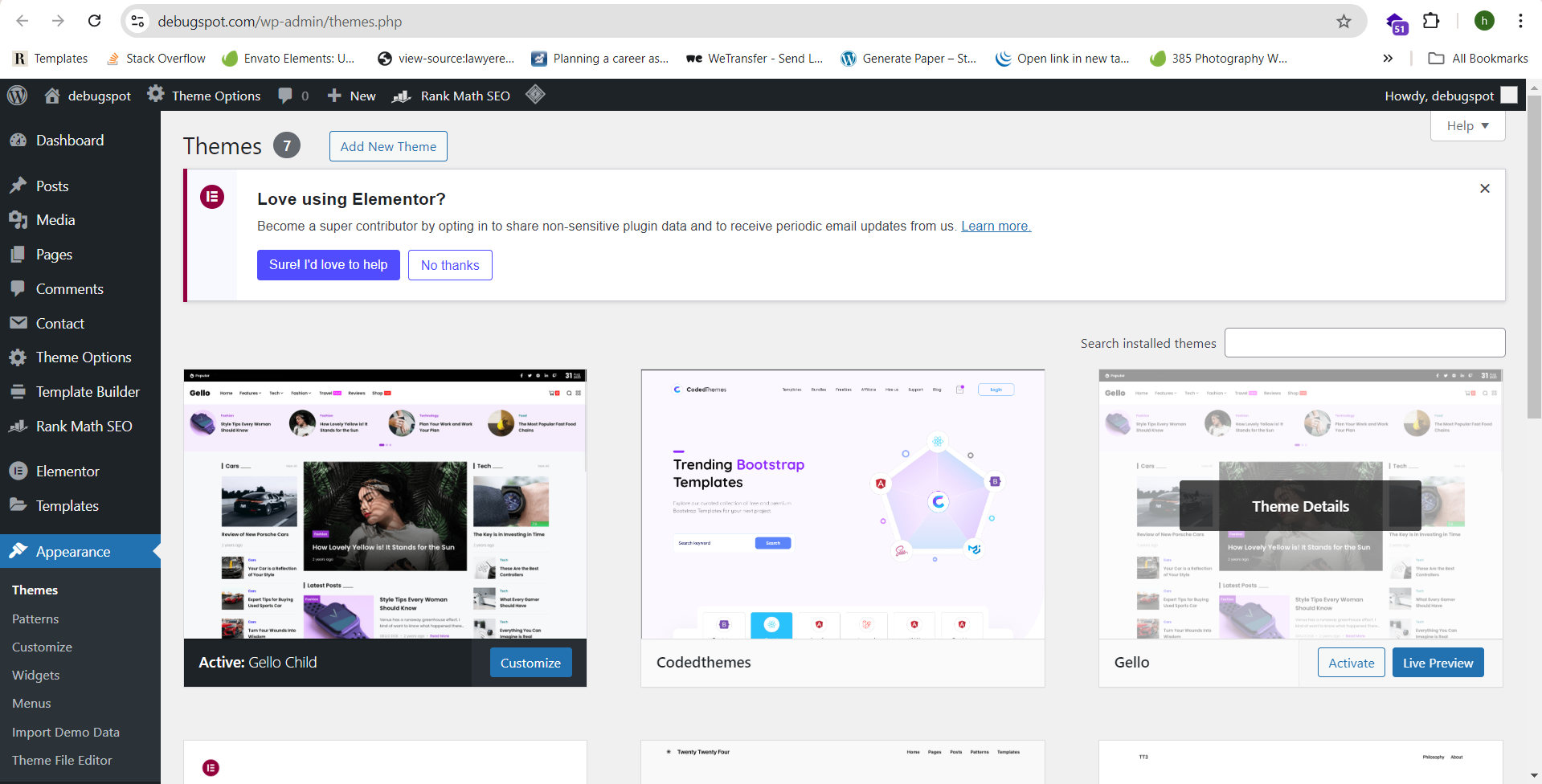To create a child theme in WordPress, follow these steps:
Step 1: Create a New Child Theme Folder
- Access Your WordPress Files: Use an FTP client (like FileZilla) or access your hosting control panel (e.g., cPanel) to navigate to the WordPress directory.
- Go to the Themes Directory: Open wp-content/themes/.
- Create a New Folder: Inside the themes directory, create a new folder for your child theme. Name it appropriately, such as yourtheme-child, where “yourtheme” is the parent theme’s name.
Step 2: Create a style.css File
- Create a New style.css File: Inside the child theme folder, create a file named style.css.
- Add the Required Header Information: Add the following code to the style.css file:
/* Theme Name: Your Theme Child Template: yourtheme Version: 1.0 */- Theme Name: Name of your child theme.
- Template: The folder name of your parent theme (e.g., “yourtheme”).
- Version: Version number of your child theme.
Step 3: Create a functions.php File (for Enqueuing Styles)
- Create a New functions.php File: Inside the child theme folder, create a file named functions.php.
- Enqueue the Parent Theme’s Stylesheet: Add the following code to your functions.php file:
function yourtheme_child_enqueue_styles() { wp_enqueue_style( 'parent-style', get_template_directory_uri() . '/style.css' ); } add_action( 'wp_enqueue_scripts', 'yourtheme_child_enqueue_styles' );This ensures that the parent theme’s stylesheet is loaded along with the child theme’s.
Step 4: Activate the Child Theme
- Go to Your WordPress Dashboard: Navigate to Appearance > Themes.
- Activate Your Child Theme: You should now see your child theme listed. Click Activate.

Step 5: Customize Your Child Theme
- Adding Custom Styles: You can now add custom CSS to your child theme’s style.css file.
- Modifying Template Files: Copy any template files from the parent theme into your child theme’s folder to modify them (e.g., header.php, footer.php). Make sure to maintain the same file structure as the parent theme.
Why Create a Child Theme?
Creating a child theme allows you to modify and customize your WordPress theme without losing changes when the parent theme is updated. It’s a safe and efficient way to ensure your customizations are preserved.
Now your child theme is ready, and you can begin customizing your WordPress site!